Multi Material 3D Printing for Versatility and Flexibility
Multi material capabilities add a powerful layer over top of traditional FFF 3D printing increasing the versatility, flexibility, and value of printed parts.
Mosaic Manufacturing is the inventor of SEME technology, a patented approach to allow many materials to print from a single nozzle. Since 2014 the Mosaic team has brought over 40,000 multi-material printing systems to market - it is safe to say that multi-material is in our DNA.
Let's start by defining multi material. Multi-material printing is when we automatically print with more than 1 spool of filament in a single part. There are three different reasons why multi material 3D printing is useful, which we explore below:
Multicolor
Perhaps the most obvious and visually appealing benefit of printing with more than 1 filament in a single print is to take advantage of having multiple colors, textures, or finishes to create cosmetic contrast within a part. The ability to print with up to 8 different colors in a single print with Palette, Element, or Array brings flexibility to the cosmetics of any part you print.
Multicolor is most popular for integrating branding, part labeling, and other distinct designs onto printed parts.
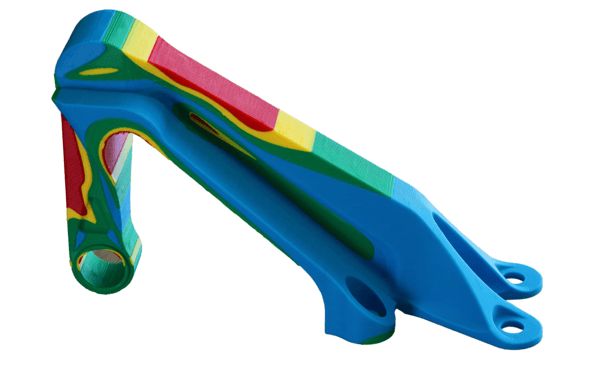
FEA model illustrating stress levels on a bracket
Mosaic’s Element printers are able to print with 8 materials from a single print head meaning that you do not need a printer that has 8 print heads to print with 8 materials. This keeps the system simpler, easier to set up, and more precise.
Two downsides of multicolor printing through both single, and multiple nozzles are that it slows the printing process down and generates waste due to the process of transitioning and priming from one material to another.
Many Mosaic materials are offered in multiple colors. A summary of colors is below.
%20(2560%20%C3%97%20800%20px)%20(11).png?width=760&height=430&name=Untitled%20(2560%20%C3%97%201000%20px)%20(2560%20%C3%97%20800%20px)%20(11).png)
Material color options. Last updated: 19/03/2023
Multi-Material
Often regarded as the holy grail of FFF printing, the ability to print with two entirely different materials off of different spools in the same printed part vastly expands the range of what can be printed.
The most popular use case for printing with dissimilar materials is to use breakaway or dissolving support material. This can help streamline post processing and provide smooth, robust support for overhangs and internal features of printed parts.
While many different materials can be used together, there are two practical limitations:
-
Materials should print in a range of 30c of each others nozzle temperature
-
Materials must stick to each other during printing
Below is a summary of the approved, experimental, and not recommended material combinations on Mosaic’s Element and Array printing systems.
%20(2560%20%C3%97%20800%20px)%20(28).png?width=760&height=430&name=Untitled%20(2560%20%C3%97%201000%20px)%20(2560%20%C3%97%20800%20px)%20(28).png)
Material compatibility matrix. Last updated: 09/07/2023
DISCLAIMER: Material combinations not shown in this chart are being actively tested, and therefore are not yet recommended for use. Flexible materials (Flex & Aero) cannot be printed in combination with any other materials. The reliability of printing with flexible materials is expected to be lower than rigid materials.
Multi-Spool
Last but not least is the simplest but often the most impactful form of multi-material 3D printing, where 1 empty spool of material is seamlessly switched to another spool of the same material automatically.
When 3D printing in high volumes, switching of spools transforms from being a monthly task to a daily task. Compounded over hundreds of printers, material switching takes a significant amount of time and money for your staff to complete on a consistent basis. Spools run out during evenings and weekends leading to underutilization of printers or expensive overtime shifts that businesses like to avoid. The ability for Mosaic’s Element and Array to perform multi-spool functionality automatically allows for seamless automated changing from an empty spool to a fresh spool.
This process is not just limited to 1 switch, thanks to Element’s 8 Material Pod bays, Element can automatically use 8 full spools of filament sequentially without the need for manual input.
At Mosaic, we are constantly working to push the boundaries on what 3D printers can create. Multi-material 3D printing not only allows you to create a broader range of parts from your machines, it also lets you harness increased automation, lower cost per part, and more scalable workflows.
Are you interested in bringing multi-material 3D printing to your organization? If so, contact sales@mosaicmfg.com. You can also learn more about Mosaic’s full materials line up here.
